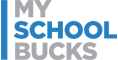 You may add funds to your student’s food service account by sending a check to your school cafeteria made out to Round Rock ISD Food Service or by credit card at MySchoolBucks.com. There is a minimal transaction fee to add money to a student’s account utilizing the online service, but there is no charge to set up low balance alerts or to view account activity.
You may add funds to your student’s food service account by sending a check to your school cafeteria made out to Round Rock ISD Food Service or by credit card at MySchoolBucks.com. There is a minimal transaction fee to add money to a student’s account utilizing the online service, but there is no charge to set up low balance alerts or to view account activity.
Each student is assigned a Food Service Pin #. Students will either need to key in this number or swipe the barcode on their student ID to purchase meals or snacks in the school cafeteria. If you need to look up a students Food Service PIN #, please log in to Home Access Center. Contact us regarding your student(s) meal account.
Online Meal Payments
Round Rock ISD uses MySchoolBucks.com for online meal payments.
Frequently Asked Questions
How can I pay for my student’s meals?
You can visit your school cafeteria or give the money to your student to pay with either cash or check. The cafeteria staff will apply the funds provided directly into your student’s meal fund account. If paying by check, please make it payable to Round Rock ISD Food Service, with your driver’s license number, phone number, student’s name, and student’s school ID number in the check memo field.
Or you can pay online with a credit, debit card, or e-check. The credit/debit card transaction fee of $3.25 per transaction will be applied. The e-check transaction fee is $2.75. Visit MySchoolBucks.com or download their app.
OnePay allows parents to pay a one-time fee upfront and then make unlimited payments from their checking account over the course of the year. There are no spending limits and no additional processing fees at checkout. The yearly OnePay fee is $12.95/student or $26.95/family.
To update your membership to OnePay, you can:
1. Log in to myschoolbucks.com
2. Click your name and select My User Profile
3. Click Update Membership in the My Memberships box
4. Choose a Membership Plan
5. Enter your Checking Account information
You can contact MySchoolBucks by email support@myschoolbucks.com or by phone at (855) 832-5226.
Accounts through MySchoolBucks are free. There is only a fee to perform an online money transaction. Transactions made through the school cafeteria are free of charge and can be managed at no cost through MySchoolBucks. Other features such as low balance notifications, access to your student’s cafeteria meal history, and managing accounts for multiple students are free.
How is a student meal fund account created?
All students within Round Rock ISD are assigned a student ID number. This number is used in the cafeteria as their meal account number. You may place money into the account and it will only be used for meal purchases or you may send money each day with your student.
What is the name of the district’s Food Service student meal fund account system?
Round Rock ISD uses the online account transaction systems MySchoolBucks
Is the money I deposit for school meals held by MySchoolBucks?
No, MySchoolBucks is a payment transaction service, similar to PayPal. All student meal funds are held by the school district in a secure account specifically for school meals.
How much money should I deposit into my student’s meal fund account?
Meal pricing is as follows:
- Elementary Students – Lunch $3.00, Breakfast $1.50
- Secondary Students – Lunch $3.25, Breakfast $1.50
- Reduced – Lunch $0.40, Breakfast $0.00
Depending on the frequency your student will be participating in the school meal program, you may pay day by day or deposit enough money to accommodate their meals for the week, month or entire school year.
What happens if my student’s meal fund account doesn’t have any money in it?
If a student does not have lunch money available, up to $10 may be charged. Should unpaid charges accumulate past the $10, the student’s entree will be replaced with a lower-cost entree at no charge as long as the student takes a fruit or vegetable.
Is MySchoolBucks secure?
My School Bucks adheres to the strictest security standards for online payments. As a service of Heartland School Solutions, a division of Heartland Payment Systems, Inc. (NYSE: HPY), they’ve got the support, security, resources
How do I get started?
MySchoolBucks.com and create a user profile by clicking on Sign Up Today.
For your convenience, online How-To-Videos are available.
What happens to the balance if my student leaves the district?
To obtain a refund, email Food Services
School districts are not linked together and funds cannot be transferred.
